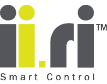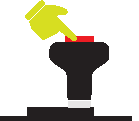SMARTPHONE OPERATED IRRIGATION CONTROLLER
The smart and simple way to control your garden irrigation
ii.ri So simple, So smart!
Manage and control your garden irrigation system through a user-friendly smartphone app

How to: using a simple guide
Getting started with your simple but sophisticated irrigation controller and App
Step 1
Set your plan on your ii.ri smartphone App
Step 2
Connect your smartphone App to your ii.ri controller with a simple click
Step 3
Choose your watering plan and start watering
Warranty
This Limited Warranty applies to physical goods only, purchased from one of BACCARA’s authorized distributor or retailers.
This Limited Warranty covers any defects in material or workmanship under normal use during the Warranty period.
During the Warranty period, BACCARA will repair or replace products or parts of a product that proves defective because of improper material or workmanship, under normal use and maintenance.
BACCARA will either repair the product using new or refurbished replacement parts.
The Warranty period for physical goods purchased from BACCARA or its authorized distributor or retailers is one year from the date of purchase.
A replacement of a physical good or part assumes the remaining warranty of the original physical good one year from the date of replacement or repair, whichever is longer.
This Limited Warranty does not cover any problem that is caused by conditions, malfunctions or damage not resulting from defects in material or workmanship.
Find ii.ri Near You
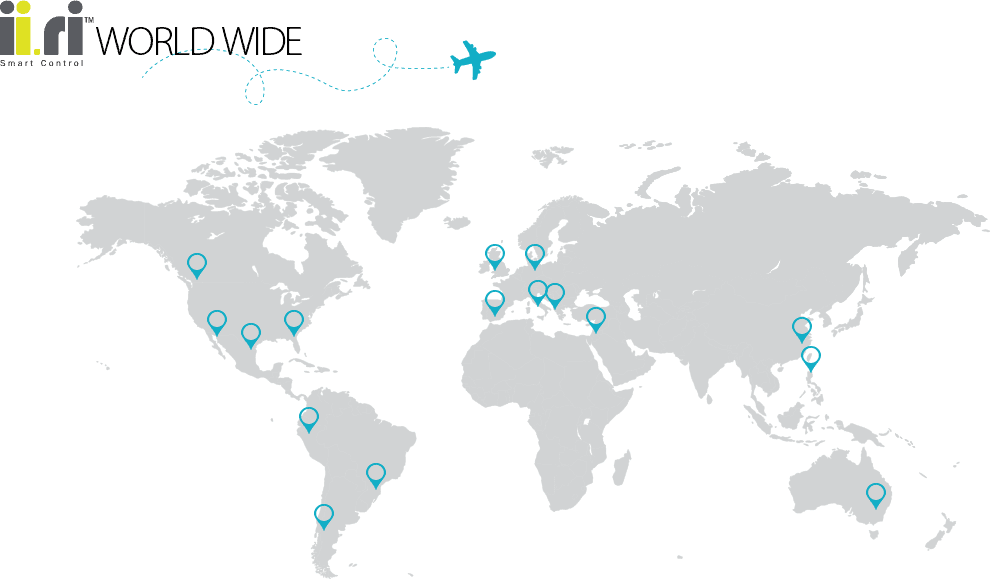
FREQUENTLY ASKED QUESTIONS
About iiri
What is ii.ri is?
The ii.ri is a standalone smartphone-operated irrigation controller with wireless operation capability and internal battery-operated
Is there any communication limitation with th ii.ri controller?
- Wireless BLE.
- Smartphone requirements – iOS 7 or Android V4.3
- In case your smartphone features a lower BT version, you may experience low performance or communication errors.
Thumb rules for programming
- It is recommended to define the irrigation areas by using the sketch provided at page 21. It will facilitate an easy and fast implementation of the irrigation plans in the controller.
- The IIRI smartphone operated irrigation controller can actuate one valve each time, therefore, one controller shall be used for each irrigation area.
- There is no need to connect the IIRI smartphone operated irrigation controller to the smartphone during the programming process.
- The irrigation parameters depends on the type of field crops, flowers, trees, etc and may vary depending the seasons.
- The IIRI smartphone operated irrigation controller it is self-energized by an internal battery, is does not require any additional wiring or power supply.
- The IIRI app must be installed and running on the smartphone. Please refer to “IIRI APPLICATION DESCRIPTION” in chapter 4 for further details regarding app download and installation.
Installation
How do I install the ii.ri?
The ii.ri is easy to install, however, it is requested to follow carefully the installation instructions warnings to avoid any damage to the device and/or harm to your hands. Make sure to firmly install the valve and identify the upstream and downstream ports of the valve before installation. Do not apply extreme force to clamp the IIRI controller to the valve port on the upper side of the valve. Excessive clamping force may damage the thread or even break the plastics.
Can I install the ii.ri on an existing valve?
The IIRI is suitable to be installed in a valve range from 1/8” up to 2”, the ii.ri connection port features a UNEF ¾” thread, it means it can be installed on any valve that features this same port. In case the port is different, it is possible to use adaptors.
App
How do I install the ii.ri app on my smartdevice?
The IIRI app is available in APPLE STORE and GOOGLE PLAY, it is free and public. To pair the smartphone with the IIRI controller it is mandatory to install the app.
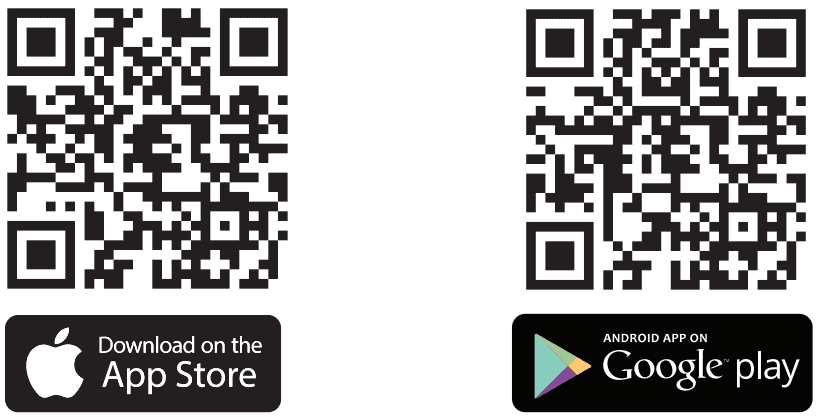
How do I get started?
The app main screen is simple and self-explanatory, it allows you to configure the main parameters of the IIRI controller following intuitive steps
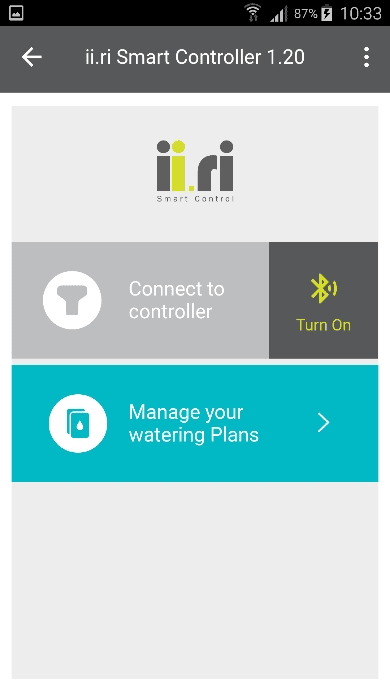
How can I set and/or modify the time format in the ii.ri app?
The ii.ri app automatically synchronize the time and date from the phone. Therefore, there is no need to set up the time and date once the app has been installed.
The time and date will be also automatically synchronized at the ii.ri controller each time the smartphone links with the controller.
However, after installing the app, it is recommended to set up the desired time format. There are two options for this purpose: AM/PM and 24HS.
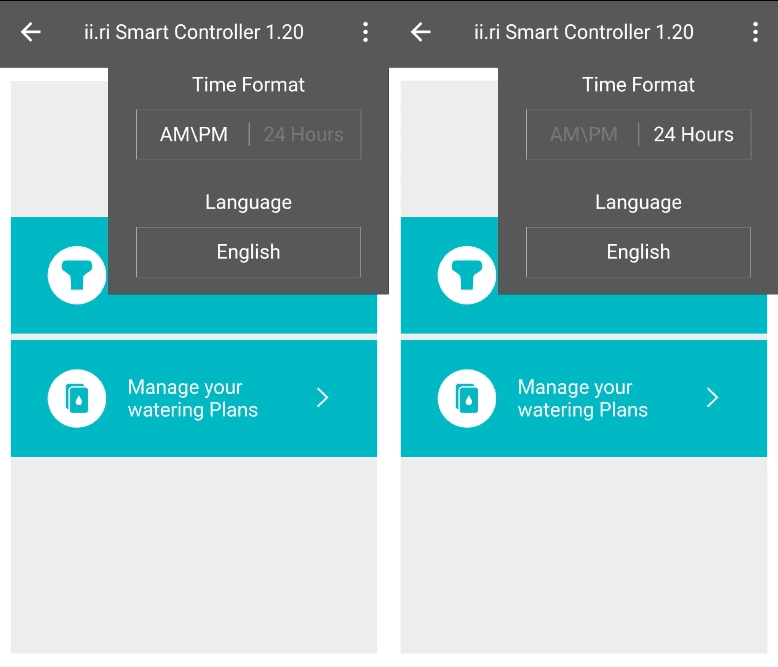
How can I set and/or modify the time format in the ii.ri app?
The ii.ri app automatically synchronize the time and date from the phone. Therefore, there is no need to set up the time and date once the app has been installed.
The time and date will be also automatically synchronized at the ii.ri controller each time the smartphone links with the controller.
However, after installing the app, it is recommended to set up the desired time format. There are two options for this purpose: AM/PM and 24HS.
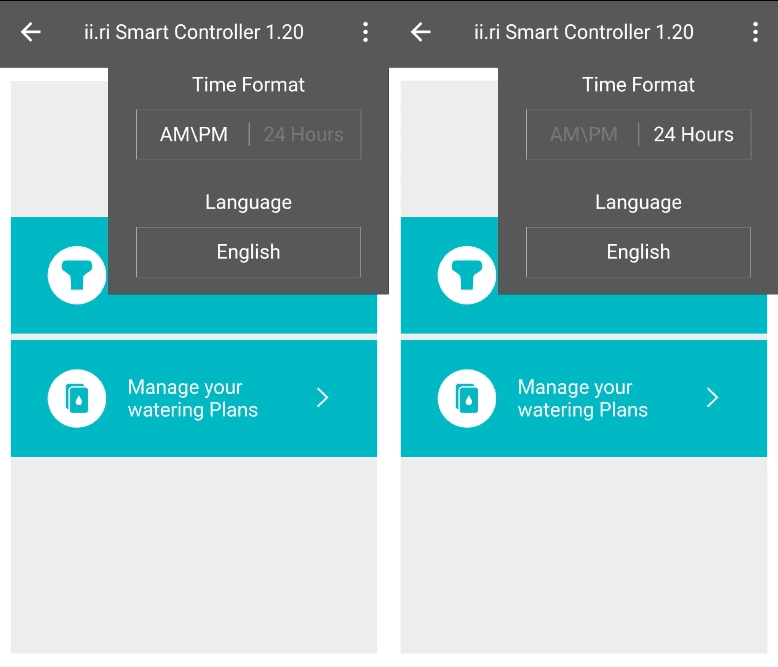
Irrigation plans
ADVANCED WATERING PLAN OPTIONS
- The ii.ri smartphone irrigation controller features four different built-in plans that address most of the automatic irrigation needs
- Programming the ii.ri is simple and intuitive, nevertheless, it requires a little know-how to familiarize yourself with it
- It is recommended to define the irrigation areas before starting the programming process
- The ii.ri can actuate one valve each time, therefore, one controller would be used for each irrigation area.
- During the programming process, there is no need to connect the ii.ri to the smartphone.
- The irrigation specifications depend on the type of field crops, flowers, trees, etc, and may vary depending on the seasons.
- The ii.ri is self-energized by an internal battery and does not require additional wiring or power supply.
- The ii.ri app must be installed and running on the smartphone
Weekly Plan
Irrigation week days selection

Interval Days
Irrigation on periodical days

Even/Odd Dates
Irrigation by even/odd calendar dates
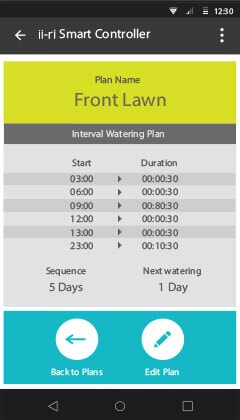
Window
Irrigation cycles within a defined time frame
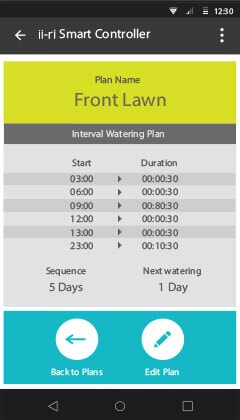
Troubleshooting
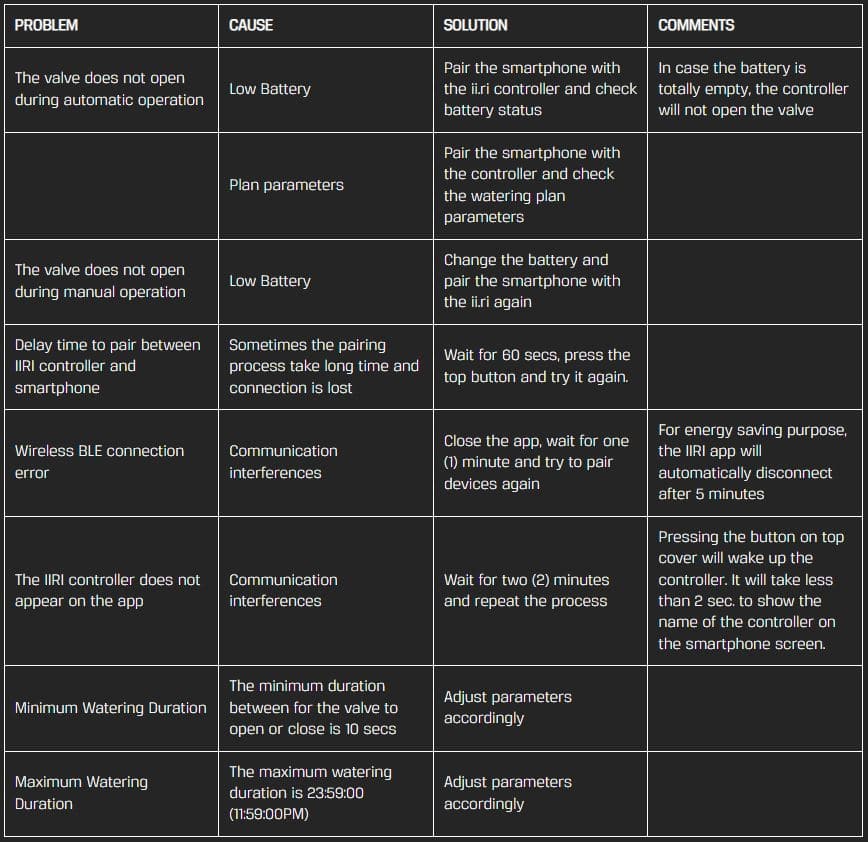
Maintenance
Maintenance
A filter must be installed in the upstream part of the valve and cleaned twice a year. Operating the valve without a filter may lead to faulty functioning.
Recommended water line pressure: 1 to 8 ATM (bar)
Which type of battery the ii.ri controller uses?
The ii.ri energy source complies one standard CR123 battery type, already supplied with the controller. The battery is located inside the controller body and safely protected by a top cover. The battery supplied with the IIRI is exchangeable, please refrain to change the battery unless a “LOW BATTERY” alert has been shown on the smartphone screen.
How can I change the battery in the ii.ri controller?
In case the “LOW BATTERY” alert has appeared after pairing the IIRI with the smartphone, changing the battery is mandatory. During the battery exchanging process, note that the IIRI will not erase existing data in the memory.
To change the battery, insert a coin in the top battery cover groove and turn it clockwise gently until it is released from the internal self-locking notches.
Then, proceed to take out the battery by turning the controller or extract it with your fingers. Do not introduce metal tools into the gap between the battery and the inner wall. The electronic systems inside the controller may be damaged.
Make sure to introduce the new battery correctly, the “+” nipple must always be upwards. Faulty battery installation may harm the electronics in the controller.
After the new battery has been introduced back and corrected onto the body cavity, close it gently by turning the battery’s upper cover with the coin. Applying too much torque may damage the plastic groove.
Installation instructions
ii.ri User Manual EN SP PT IT FR
ii.ri User Manual – 5 languages – ENGLISH | SPANISH |PORTUGUESE | ITALIAN | FRENCH – 4257202120
ii.ri User Manual HEB
ii.ri User Manual – HEBREW – 4257202124
ii.ri User Manual Color Booklet EN
ii.ri User Manual Color Booklet – ENGLISH
ii.ri User Manual Color Booklet HEB
ii.ri User Manual Color Booklet – HEBREW